Are you designing and manufacturing your wood projects using a specific solution?
In 2022, a solution that helps you design, and manufacture is a requisite for woodworking companies. Solutions like SWOOD Design and SWOOD CAM are developed to support and improve these processes in the wood industry. The combination of these two 3D CAD/CAM programs links design and manufacturing information across a project.
The SWOOD Report helps to optimize this process by establishing a direct link between SWOOD software, the workshop, the company’s information system and even other departments.
Parts lists, hardware quantities, project cost estimates, etc. are all necessary information for production. Therefore, without a digital solution/function, this information must be entered manually for each project step. This increases the risk of error considerably.
The SWOOD report saves a considerable amount of time by restoring a large amount of information from SWOOD Design and SWOOD CAM software in a format that can be used and exploited by the company, without the risk of input errors.
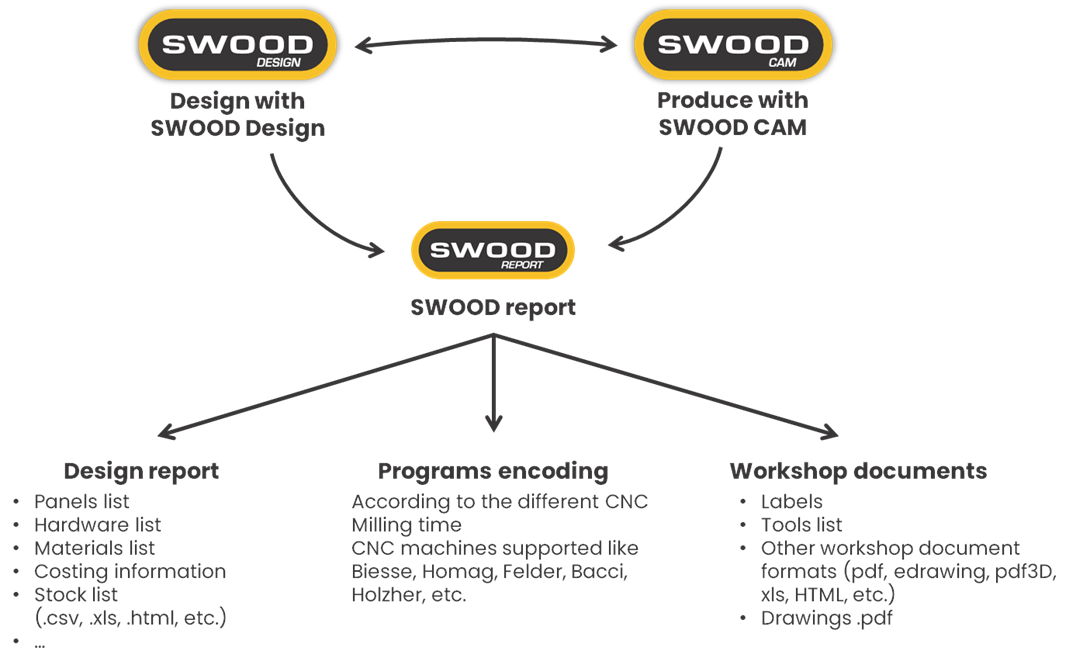
At each stage of design and/or manufacturing, a SWOOD report can be generated, providing valuable and constant information throughout the project.
1. Request for quotation
The requests for quotations are more than the projects validated, manufactured, and sold. It is therefore essential to provide potential customers with an accurate project plan and price estimate. If the estimate is too high, the price will be higher, and the customer will turn to a competitor. The company could lose money by manufacturing the project if it is not precise.
However, making an accurate estimate of a project means designing the project in its entirety, besides its price study. Depending on the software chosen, this process can be lengthy and therefore not very cost-effective.
As we saw in the article on design software, the way SWOOD Design works makes it possible to design and change a wood project quickly.
This way, the company ensures that the design meets the client’s needs while respecting a customised project’s technical and budgetary constraints.
When the designer generates a SWOOD report at this stage of the project, he or she gets the following information:
Detailed lists of required panels, installed hardware, materials used and their quantities. If the company has SWOOD CAM, the machining times will also be available.
Besides this quantitative information, SWOOD Design allows the materials, edges, and hardware to be associated with the unit costs charged by the company. Thus, the SWOOD Report automatically calculates the cost of each project requested.
For all the information generated by the report to be usable and archivable by the company, it can be exported in many types of formats, such as Excel, CSV, and even XML.
2. Customer validation
The price is the main commercial argument for the validation of a quote by the customer.
They are also sensitive to the quality of service offered by a company, especially how well they handle the customer’s requests and specifications.
The SWOOD report can generate images from the 3D design model and create PDF drawings that can be sent to the customer for validation.
The 3D PDF is a very effective document to send to the client. It is a PDF file that allows the client to view the project in 3D, from different angles. This file can be opened by any PDF reader.
Besides the visual side, this type of file, automatically generated with the SWOOD report, allows the client to ensure that the company’s proposal corresponds to their expectations.
3. Project planning
Once the project has been validated by the client, the SWOOD report becomes significant. You can make the latest modifications for the client and retrieve the latest update of the lists of panels, edgebands, hardware, etc. This information, which can be used in an ERP system, allows you to know the inventory requirements of the project. We are referring here to the panels needed, the extra dimensions removed during cutting and machining, etc.
It is possible to communicate with the company’s ERP thanks to the many types of file formats. This makes it possible to import the latest job and plan the ordered parts.
When the company has SWOOD CAM, it can also use the estimated machining times to plan machine occupancy and prepare operator schedules.
4. Machining of the parts
At this stage, good communication and understanding between the customer and the design office have resulted in the successful design of the project.
During the manufacturing stage, communication must remain optimal within the company, as well as between the design office and the workshop.
The vision of the product by design office has to approach the finished product as much as possible.
Clear and detailed information from the design office to the workshop is essential for avoiding mistakes.
The SWOOD Report can assist in this process, as it can:
- Give the workshop a detailed list of the tools needed to manufacture the product, so that they can be prepared in advance and even installed on the machines beforehand
- Create a list of cuttings to be sent to the panel saw optimizer
- Transfer the CNC programs directly to the machines concerned
- Generate automatic drawings of the parts containing detailed technical information such as dimensions, machining location, edge list, edge position, wood grain direction, etc.
- Produce images of each part to further facilitate understanding of the project
- Convey specific messages to the shop through comments associated with parts.
5. Component assembly
Once the machining of the components is completed, the SWOOD report becomes an assembly optimization tool.
It allows the generation of personalized labels to be stuck on each part, with the image of the part, its name, its reference, its dimensions, its material, its bar code, etc. These labels are ideal for traceability and avoid the loss of parts in the workshop.
With the help of hardware listings sorted by sets or sub-sets, assembly drawings can be edited to facilitate assembly. Finally, the SWOOD report can provide assembly parts lists and essential elements for the assembly workshop.
A fully customizable SWOOD Report
The functionalities presented above are only a glimpse of the potential of the SWOOD Report. Its added value lies in the application area and in the information and documents generated, which can be customized to meet the company’s needs.
The information needs are different for each company. Whether the company has an ERP, a panel saw or a nesting optimizer process, an assembly shop separates from the manufacturing shop or any other process, the SWOOD Report adapts to cover all the specificities of the companies.
Two companies that are similar in every way can manage their information and internal communication differently. As a result, their needs for using the SWOOD Report can be extremely varied.
EFICAD makes it a point to make the SWOOD Report unique and customized for each new implementation of the software to meet the needs of each company.




