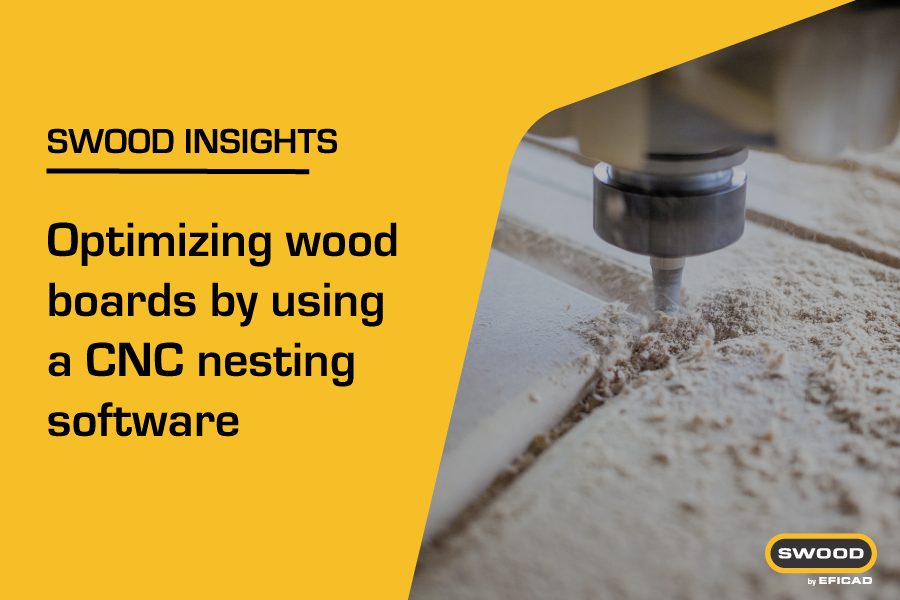- Kunal
Optimizing wood boards by using a CNC nesting software
Woodworking, especially custom cabinets, has changed in the last few years and continues to change at a rapid pace. Most of this change has developed as an outgrowth of wood nesting-based manufacturing, which helps in optimizing any wood panels to reduce any raw material waste.
Nesting is the process of manufacturing rectangular, shaped, and non-symmetrical parts from flat raw material, including composite wood panels. The components in a nested-based process are positioned in a pattern that will achieve the best possible material utilization.

What is a wood nesting software?
A nesting software uses algorithms to lay out part patterns to be cut out of the wood board in the best way to combine (‘nest’) as many parts required as possible on the panel with the least amount of raw material waste. Saving time being an additional challenge, it also optimizes the cutting path to take the shortest machining time and generates the ‘NC’ (numerical control) code used to drive the CNC machine.
Some off-the-shelf nesting software packages cater only to rectangular nesting, while others offer odd-shape nesting. These irregular parts can be created using common computer-aided design tools (CAD).
Nesting can be seen as packing your belongings in a suitcase when going on a trip: the goal is to pack in an orderly fashion so that everything fits compactly, with minimal space wasted.
Nesting in a CNC project is much the same. The goal is to arrange as many parts to be cut as possible within as few boards as possible, thus decreasing any raw material wastes.
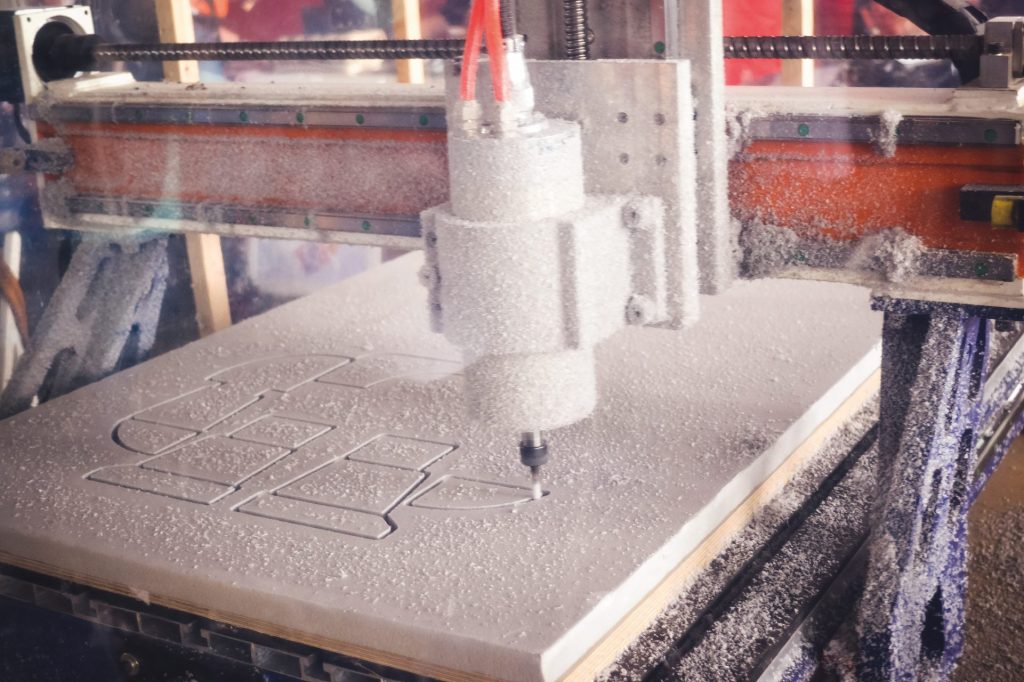
What are the differences between Point-to-Point and Nesting?
In the woodworking industry, these two processes are both taken into consideration whenever there’s a CNC machine involved.
Point-to-point process
Historically for processes like Point-to-Point, each CNC machine was different with its specific features. These types of machines were only used to locate drill points; hence, they became known as point-to-point.
Nowadays, these machines have become more complex, and the process follows steps like:
- Stocks are cut with a beam saw machine on large boards,
- Panels can go to edgebander,
- Panels needing additional machining (not only drilling but also pockets, grooves, saw cuts etc.) can go to the CNC machine (either a 3, 4 or 5 axis machine).
However, the basic steps required to machine parts using a point-to-point are:
- To transport the sheet material to the beam saw where they are then processed, and the sheets are cut into blanks,
- The blanks must then be sorted and identified, and
- Those that require edgebanding must be separated from the rest by going to the edgebander.
All the parts are transported to the CNC where they are processed one at a time. It may also be necessary to adjust the position of the vacuum pods as different sized blanks are machined.
There is another manufacturing process that is the called Nesting, which gained popularity from the beginning of 2000s. This type of manufacturing process has different advantages and hence different used cases.
Nesting process
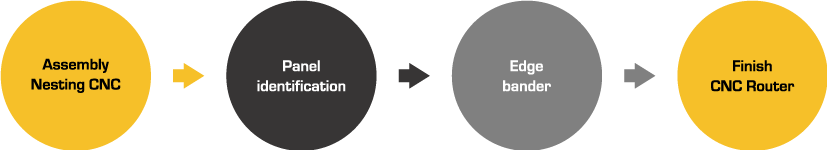
For nested-based machining on a CNC router, the first step is to transport wooden board to the machine. These boards are then loaded onto the table of the CNC router and parts are machined directly from the sheet. Since the panel is held in place using a high-flow vacuum system, changing the hold on the different parts is not needed. The parts then are edgebanded.
CNC Nesting – Groupe ADM
There are various specific advantages of using Nesting machines (waste optimization, time saving, grain matching) which we will discuss in the next article!
Need more information about Nesting and other machining process?
Our experts will be happy to help you!
What is SWOOD Nesting and how it is the perfect software for your nesting processes?
With SWOOD Nesting, the nesting process usually involves the following steps:
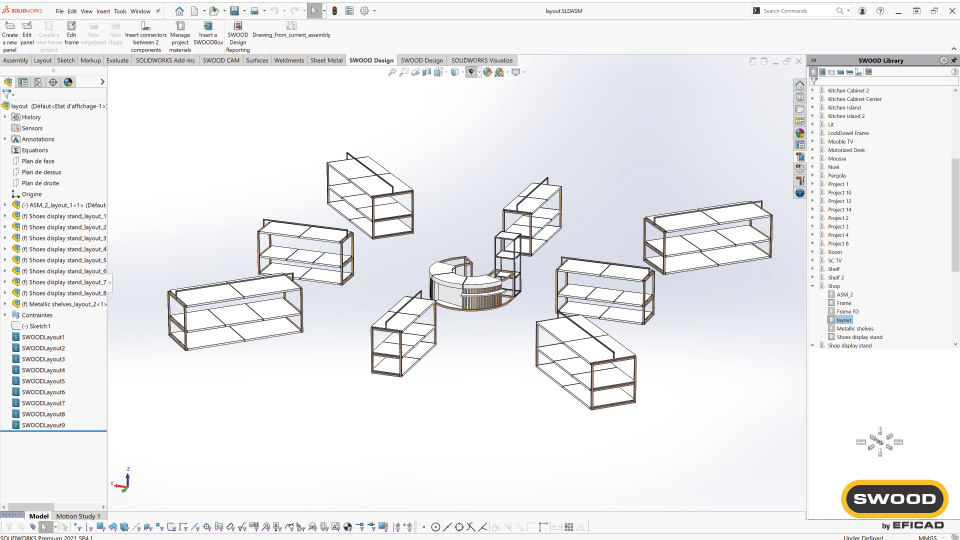
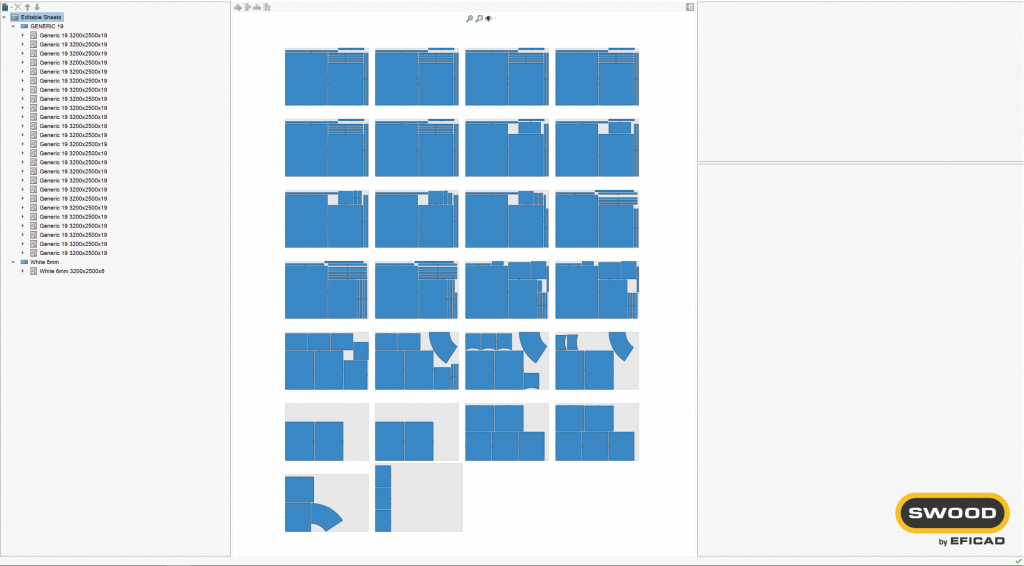
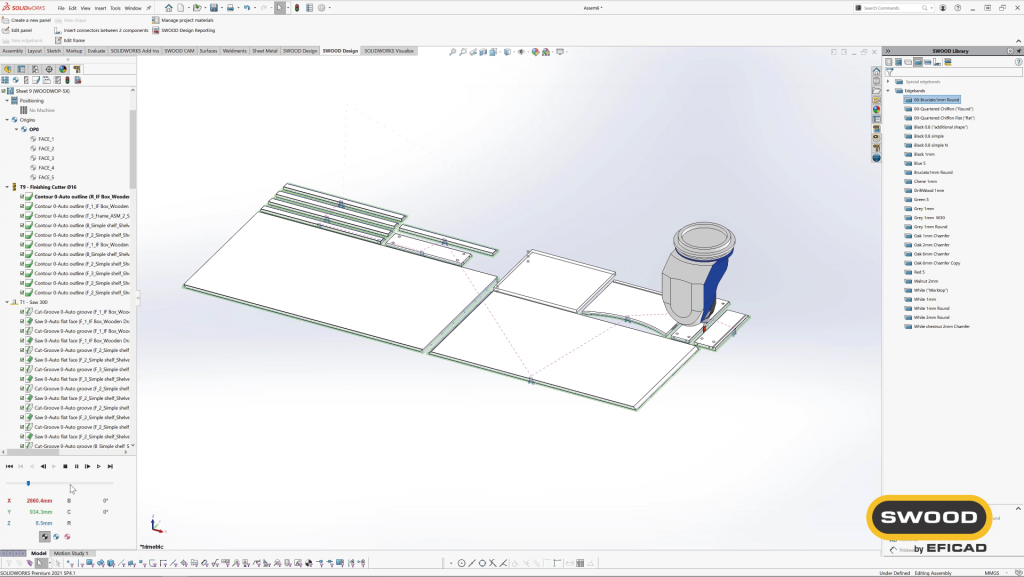
What is SWOOD Nesting
SWOOD Nesting is a bolt-on to SWOOD CAM. It allows to nest projects parts onto a board effectively ready for manufacturing, so parts are optimized, and waste is reduced. Just like the design and the manufacturing process, the Nesting process has some specificities that are handled within the Nesting module of SWOOD.
Features
It enables you to nest different projects at once, from simple cabinets to complex free-form shapes, and quickly have results. You can easily edit part position and apply modification if needed, such as bridges/taps, or cutting order. SWOOD Nesting also allows methodology such as onion skin that reduce cutting force.
Linked to SWOOD Design, SWOOD Nesting can manage front groups and allows you to have matching grain between parts and nest it as a single panel. It also allows you to create, in a few clicks, a nesting of several projects containing panels of different shapes, thicknesses, and materials.
The board library is fully customizable. It includes nesting parameters related to the material used, such as the choice of the insertion corner and the preferred nesting direction.
Nesting parameters also allow to vary the result. The rectangular mode will be effective on kitchen projects, while the free mode will give a better optimization on curved projects like reception desks.
If needed you can still apply manual modification on parts location, rotation, cutting order, bridges, lead in/out.
SWOOD solutions are interconnected
One of the key points of SWOOD Nesting is its full integration within the other modules of the SWOOD range:
- SWOOD Design, for front groups and material management,
- SWOOD CAM, to generate progams for complementary NC machining program settings,
- SWOOD report, a data and document generator to communicate to the workshop the information necessary for each manufacturing stage.