- Emmanuel
Discover SWOOD Design
You will manage in a few click materials (panel, hardwood, laminate, multilayers material), edgebands (classic, specific, with grooves…), connectors (all brands in the woodworking industry) and much more capabilities.
Working in a parametric mode, all these features guarantee the reliability of your 3D model.
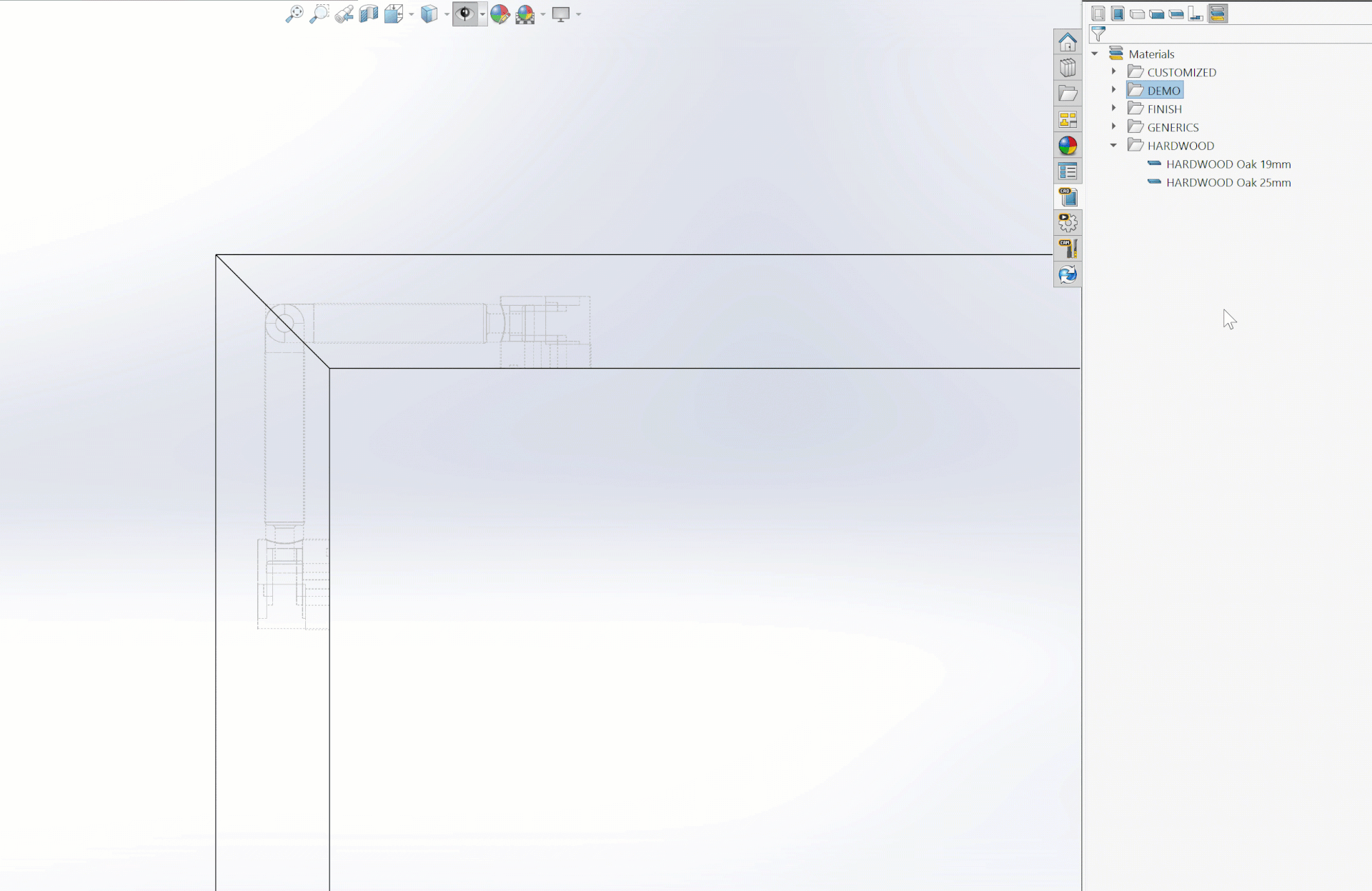
SWOOD Library
This CAD (=Computer-Aided Design) solution helps you to create easily parametric models in a few drags and drops from your SWOOD libraries.
It gives you a high level of customization on your models’ dimensions, material finish… with all the details for the manufacturing part.
It also helps you to gain time and productivity thanks to its libraries. You can find in these ones several designs ready to use and customizable.
Good to know:
You are able to edit these libraries with your design without any limits.
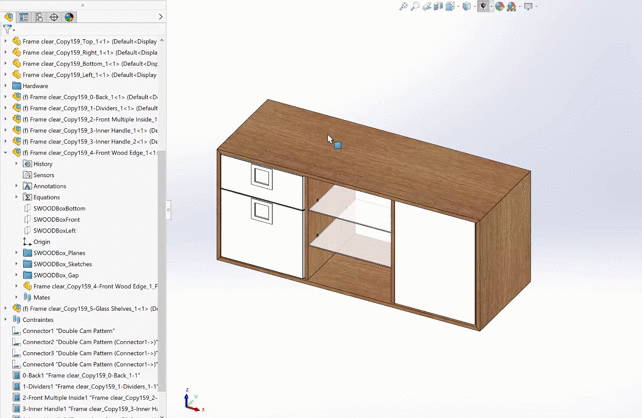
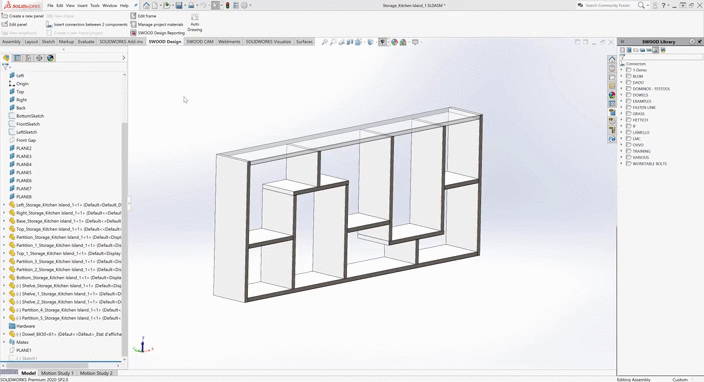
Integration within SOLIDWORKS

Thanks to its SOLIDWORKS integration, you are able to design complex and multi materials products with all the other SOLIDWORKS features (Sheet metal, weldment….).
And all of this by keeping a total associativity with SWOOD Design.
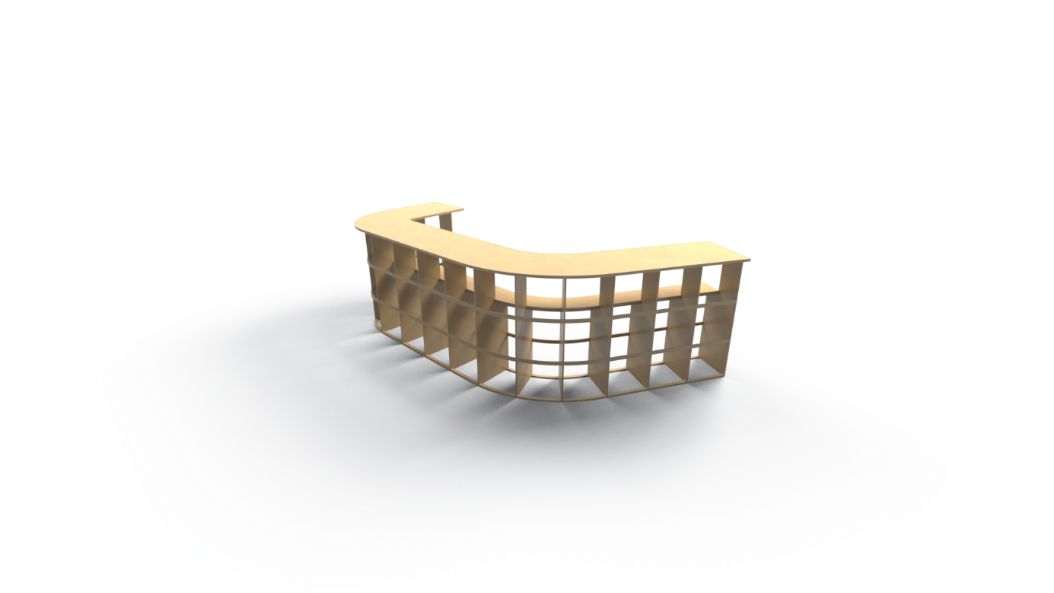


Reporting function
SWOOD Design deals with CAD models from other solutions or with standard exchange file format.
It has a reporting functionality that will allow you to export automatically several documents:
- CSV files for saw cut optimization software
- Cut lists
- Hardware lists
- Costing lists
- Programs lits
- Labels
In different formats: HTML, EXCEL, JSON
SWOOD Design, for who?
SWOOD Design is beneficial for all company sector and size from industrial equipped for production automation to craftsman.


The SWOOD functionalities have been successful on different areas of activity:
Shop
- Point of sale
- Refrigerated display
Vehicles
- Jet/Yacht
- Caravan/Motorhome
- Food truck
- Corporate
Interiors
- Hotel
- Individual house
- Hospital/School
- Entertainment/Exhibition
- Locker/Cubicle
Joinery
- Door
- Window
- Stair
- Gate
Furniture
- Office
- Bathroom
- Kitchen





