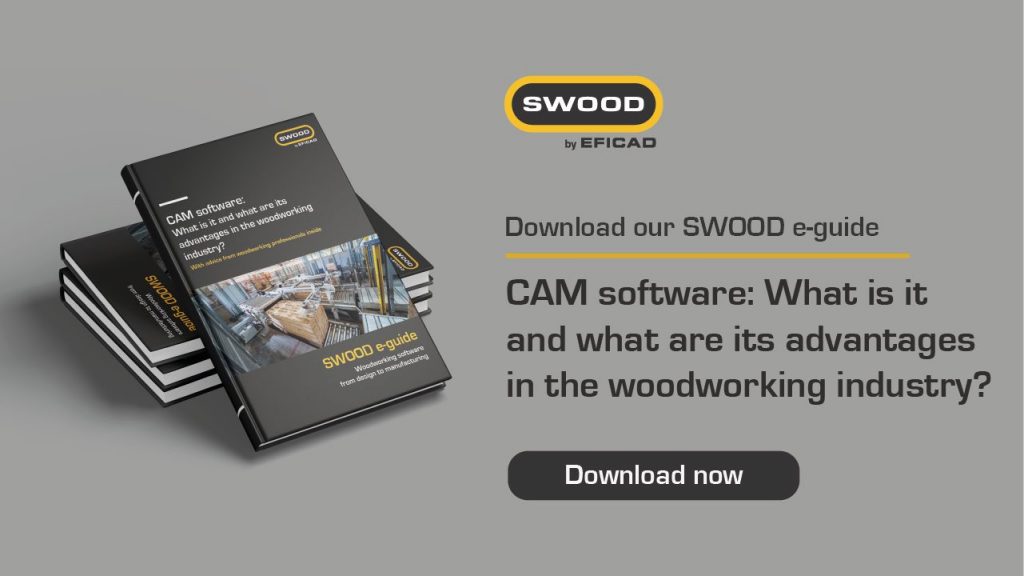- Amandine
CAM software and its advantages in the woodworking industry
In this article, find information about CAM software, its features and its advantages for the woodworking industry.
1 – What is a CAM software?
2- CAM software for furniture, layout and fitting
3- SWOOD CAM, presentation and features
4- SWOOD CAM advantages
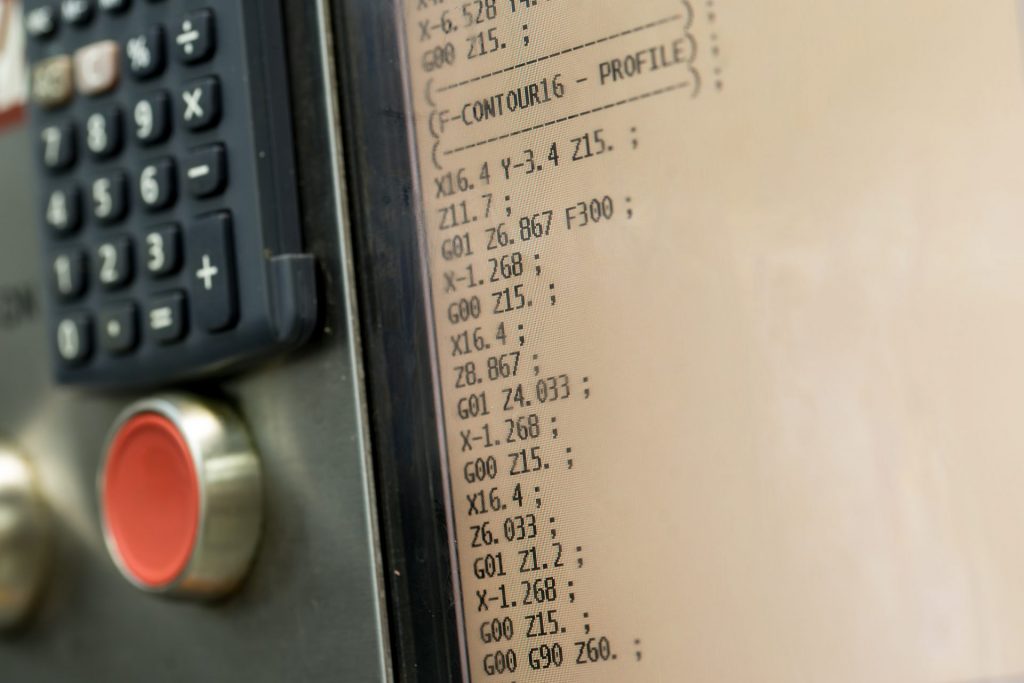
1 - What is a CAM software?
CAM software refers to Computer-Aided Manufacturing.
A CAM software helps to automate the manufacturing of workpieces to get the best possible machining. The goal is to create a file containing the control program for numerically controlled machine tools* and that specifies the movements and contours to be executed during the manufacturing process.
Or more simply: a woodworking CAM software tells a machine how to manufacture a workpiece by generating tool paths. Planning the entire manufacturing process is not simple with woodworking CAM software.
*Focus on numerically controlled machine tools
A computer numerical control machine also called CNC is designed to perform precise machining. It is used to produce a part or a set of parts.
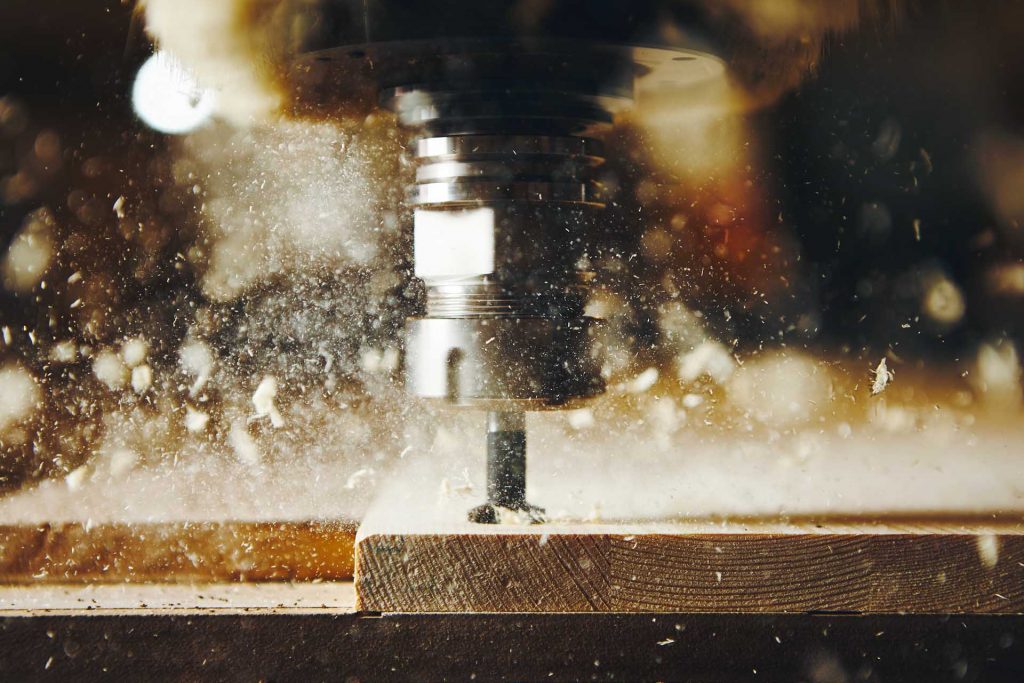
With a CAM software, you can:
- Define which machine and which tool is used (drilling, milling, routing, etc.)
- Define the trajectories of the chosen tools
- Define machining strategies (feed rate, number of passes, etc.)
- Design and manage the positioning system used to hold a part
- Simulate the machining processes with highlighting of collisions, non-machined areas, surface defects, etc.
- Generate the codes to control the specific woodworking CNC machines
- Output the documents associated with the manufacturing process
CAM software is frequently used with CAD software, which stands for Computer-Aided Design. You can use a CAD program to design a part in the finest details and optimize assemblies.
Coupling CAD software with CAM software gives you the ability to work in a single environment. By interconnecting the CAM and CAD software, the various machining constraints are considered from the design phase and any modification is replicated on the entire process.

2 - CAM software for furniture and layout
The woodworking industry has many specificities, especially in the manufacturing process. CNC woodworking machine tools also have their own specific tools (drilling block, edge banding unit, profiling tools, etc.) and specific holding technologies (beams and pods vacuum, etc.).
At EFICAD, we have developed our own woodworking CAM software, fully integrated within SOLIDWORKS, which allows fast and efficient control of woodworking CNCs called SWOOD CAM.

3- SWOOD CAM, presentation and features
SWOOD CAM is the perfect answer to the woodworking needs to help you handle these daily tasks.
• Complex strategic machinings
Our software offers the possibility of defining custom and complex strategic machining in a few clicks and saves all this know-how in a library usable with simple drags and drops. It considers your material and especially modulates the feed rate based on grain direction on solid wood material.
Drag and drop automatic machining
• Geometric analysis
Thanks to its geometric analysis, SWOOD CAM automatically detects many machining used in this industry such as contouring, pocketing, drilling, grooving, sawing and specific hardware milling (such as Lamello or Clamex).
As its core is based on the 3D model analysis, you will be able to deal with several files format such as all the exchange file formats (.step, .iges, .sat, .x_t, etc.). The other advantage of this smart analysis is that it dramatically decreases production errors.
Even last-minute design changes are considered and are automatically updated in the program generation.
Update automatic machining
• Creating programs up to five axis
The software natively manages up to five axis allowing the creation of programs for all CNC machine tools with different languages (.hop, .cix, .bpp, .iso, .pgmx, .mpr, etc.).
On complex 5 axis parts, which need to be double-checked, we have developed a simulation feature with material removal and collisions detection.
5 axis simulation
• Management of specific tools
Moreover, our CAM solution also deals with specific woodworking tools such as drilling blocks, horizontal spindles, edge banding aggregate, profiling tool for joinery purpose, etc.


It is also possible to manage motorized tables, whether with a suction cup or presser (clamp or pods), and laser projection systems.


Window milling
• Piloting of numerous CNC machines
With our 30+ years of experience in the wood industry, we have always kept our CAD/CAM solutions up to date with all the latest machine technologies (Homag, Biesse, SCM, Felder, Holzher, etc.).
Thanks to that, we can generate programs for all numerical control machine brands in the woodworking industry up to five axes (WoodWOP, bSolid, BiesseWorks, Maestro, Xilog, TPA, NC-Hops, GCODE, OSAI etc.).
Would you like to know more about a woodworking manufacturing software?

4- SWOOD CAM advantages
Finally, SWOOD CAM allows us to optimize and automate the entire manufacturing process by facilitating modifications and improving the speed of execution.
Using SWOOD CAM coupled with SWOOD Design (our design software) increases your efficiency in the full workflow. Indeed, with panels from the SWOOD Design library and integrating intelligent operations, you can automatically create programs from the design step. This link between the two modules ensures complete reliability, from design to manufacturing, and meets the need for efficiency in today’s economic climate.