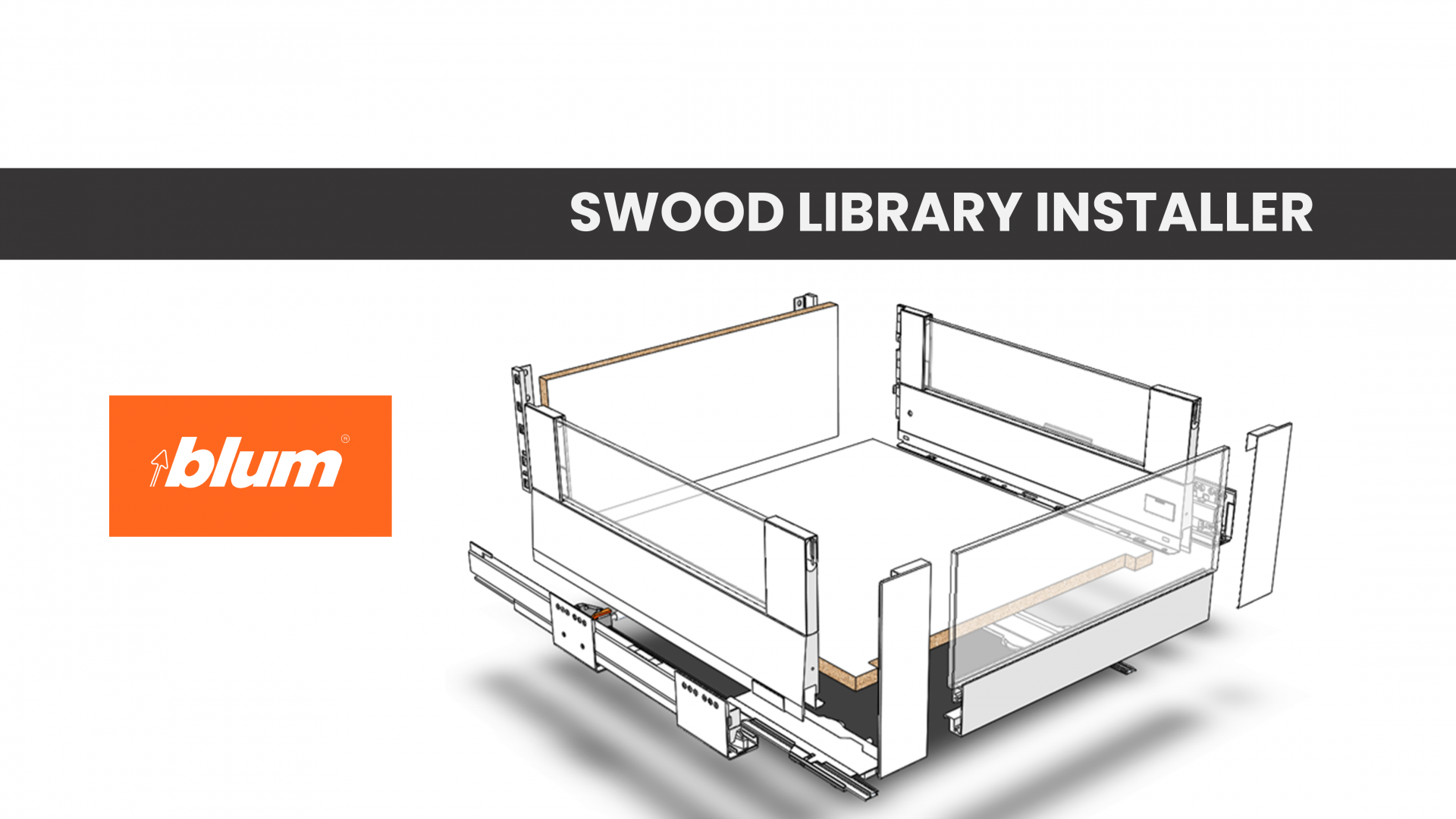SWOOD provides a wide range of 3D models that can help its users enhance the design of their 3D projects.
As a long-term partner, EFICAD works closely with hardware industry suppliers such as BLUM and ensures its users have access to the latest innovation in a ready-to-use SWOOD file format used in SOLIDWORKS.
As an evolving CAD content platform, download updated and new items on a day-to-day basis.
SWOOD Library Installer – Hardware and components library
The Library Installer gives its users the opportunity to update their existing library items and download the latest version of components at any time. Find the right model quickly by searching for component items by type (frames, drawers, hinge, shelf, runner, etc.) and specific criteria (suppliers, ranges, versions, etc.). Finally, select and download components proposed by the platform with a single click and find them in your SWOOD library.
Evolutive, SWOOD Library Installer meets the needs of our users by offering the latest products from industry manufacturers.
It aims to give SWOOD users access to a wide range of hardware components and to ensure CAD-CAM compatibility as all machining are embedded for each component reference.
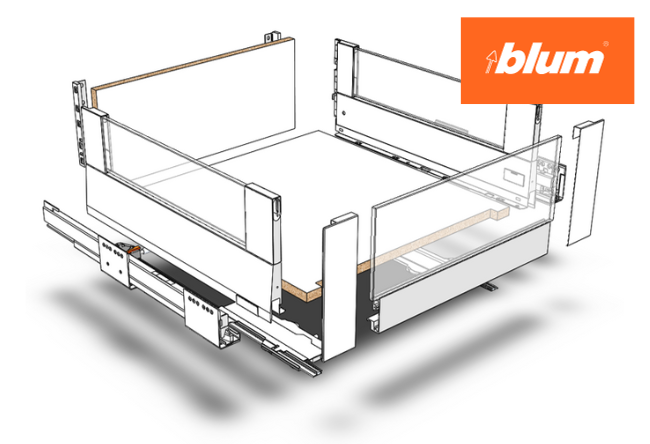
How to use BLUM MERIVOBOX drawers in your SWOOD projects?
Opening the Library Installer gives you access to all available components. Use the interface’s filter to find the BLUM MERIVOBOX, then click on download. When you go back to the SWOOD interface, your library is updated with the newly downloaded components, ready for use.
When the drawer is inserted into your model/project, the configuration best suited to the context will be applied. All range options and component specifications are integrated, enabling you to manually modify the desired parameters (color, materials, part numbers, etc.).
As a parametric solution, if the model is modified (dimensions, number of drawers, etc.), a simple rebuild automatically adapts the configuration and machining of the components. In this way, intelligent components enable complex projects to be designed faster and more reliably, following BLUM drawer usage recommendations.
At the final stage of the design process, SWOOD’s reporting feature combines all the details of the components used in your assembly in documents, providing you with part numbers and quantities of hardware and materials used, etc.
BLUM available references
You can currently download several must-have references from BLUM, such as:
Blum drawers and slides:
- MERIVOBOX
- LEGRABOX
- TANDEMBOX
- MOVENTO
- METABOX
- TANDEM
- STANDARD